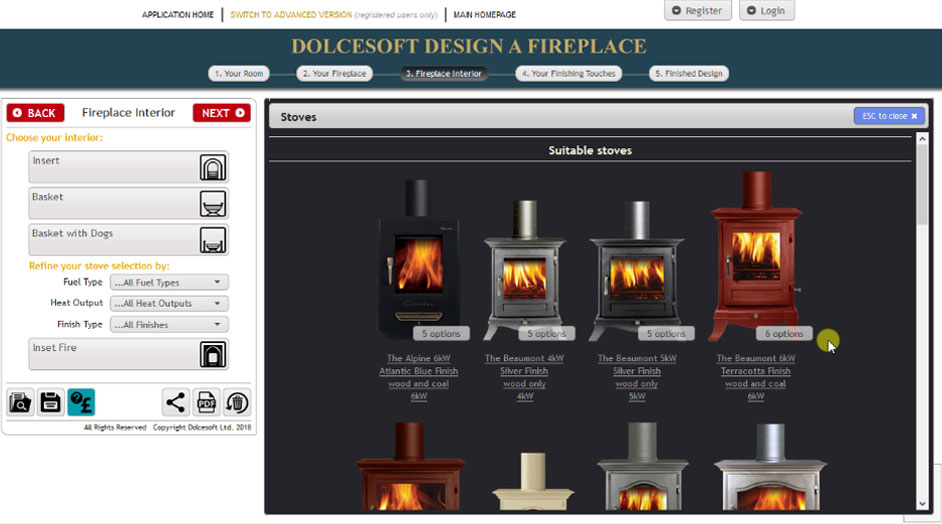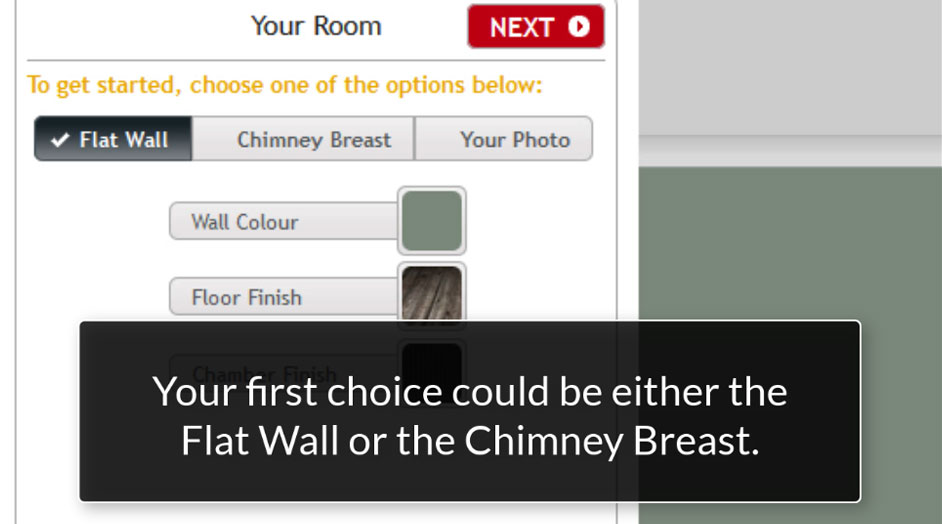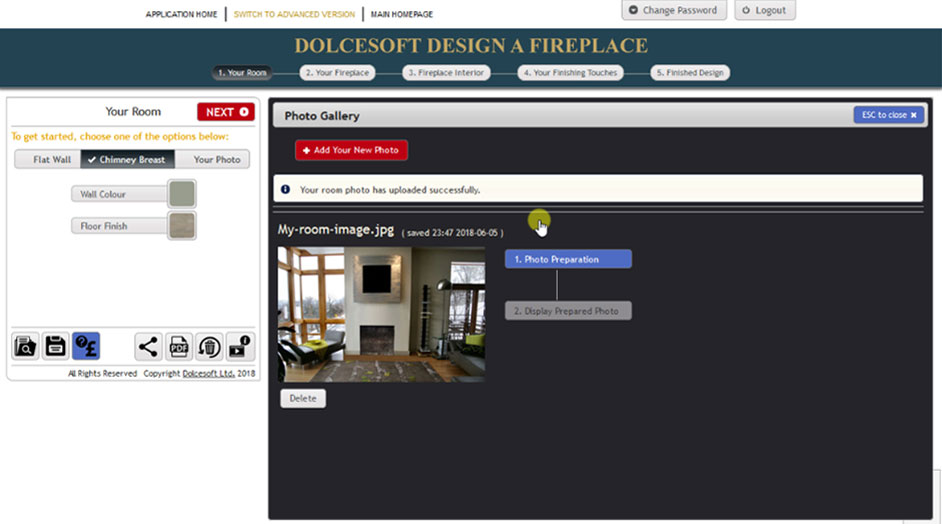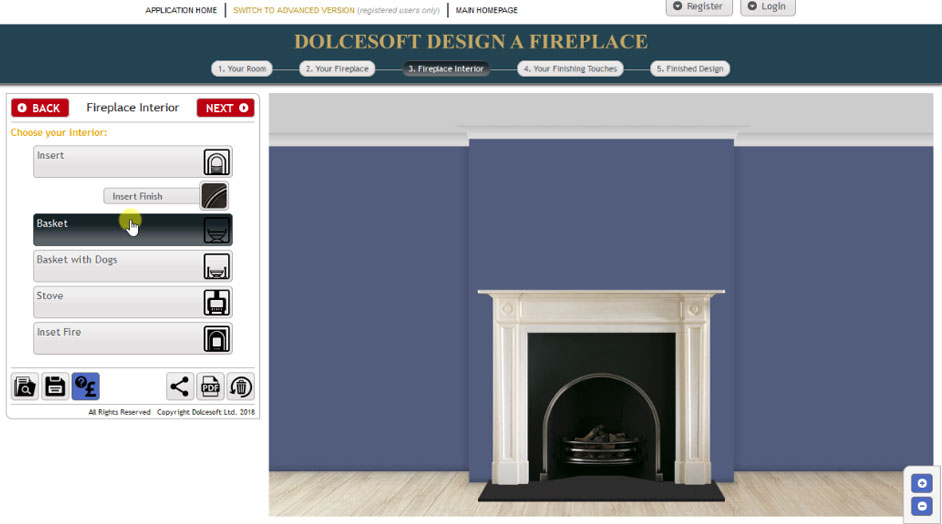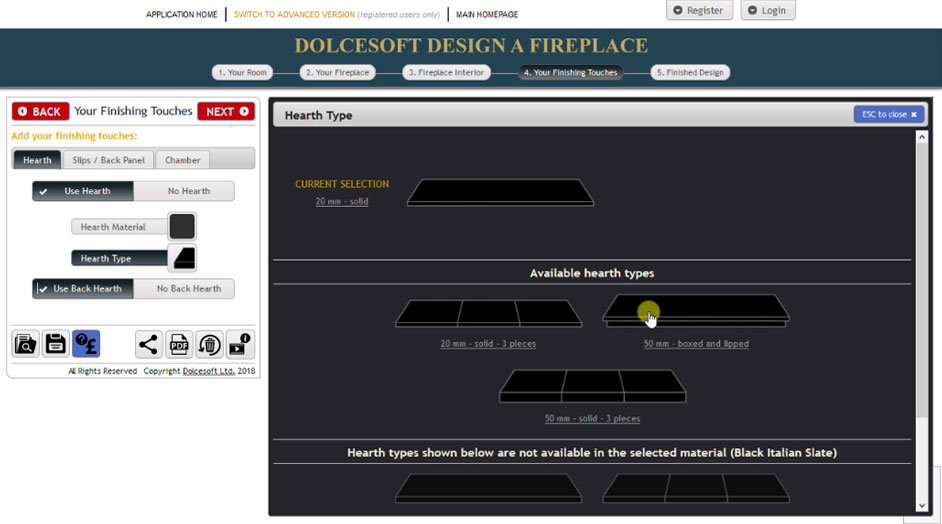Introduction
Simple guide to using Dolcesoft fireplace software. Watch this introductory video first!
Step 1 – Your Room
Simple guide to the first step of using Dolcesoft fireplace software. Simulate your chimney breast size, builders opening and even upload your own living room photo!!!
Step 1 ( Advanced ) – Room Photo Upload and Preparation
Simple guide to the help you upload and prepare your own room photo to use with the Dolcesoft fireplace software. You will need a tape measure!
Step 2 & 3 – Your Surround and Interior
Simple guide to the second and third steps of using the Dolcesoft fireplace software. Explore available surround options as well as our interior choices. Easily change materials and finishes where available.
Step 4 – Your Finishing Touches
Simple guide to the forth step of using the Dolcesoft fireplace software. Fine tune your hearth and interior type as well as material options. You can also select your ideal chamber finish here.